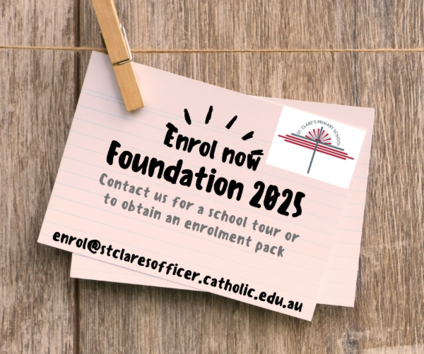Filter Content
Dear Parents and Carers
A reminder this Friday is the last day of Term 2. Students will finish at the normal time of 3.10pm and I am sure are ready for a well earned school holiday break for 2 weeks.
Friday is also our traditional PJ and Pizza day, so students can wear their pyjamas to school but remember to ensure they are warm enough for outdoor play and for those who have sports on Friday they have appropriate footwear.
Term 3 for students commences on Tuesday 16 July. Staff will be involved in Professional Development on Monday 15 July but Camp Australia is providing care onsite if required - bookings are open now.
Keep the date FREE - Monday 29 July
Susan McLean – Cyber Safety Expert will be visiting St Clare's on Monday 29 July.
Susan will be running workshops with the Year 3 – 6 students at school and will also have a Parent Session on this night at 7pm.
Carpark Works Update
Final rectification and garden works will occur over the school holidays which will then allow the use of the new L-Z Kiss and Drop Area from the beginning of Term 3. We are all very excited and thank you for your patience.
Can we also please remind everyone that our carpark is one way - entry from Gate 2 and exit from Gate 5. We ask everyone to follow this for the safety of all students, staff and families.
Term 3 Parent Teacher Meetings will be held on Tuesday 23 July and Wednesday 24 July from 3.30pm to 6pm each evening to discuss your child's progress so far in 2024.
Bookings will open via PAM on Monday 15 July.
Those parents who have already had a PSG meeting in Term 2 are not required to attend these upcoming Parent Teacher Meetings.
Semester 1 reports will be available to parents via PAM from Wednesday 26 June
We would like to invite you to a Parent Workshop where we will explain the reading process and how to support your child in their reading development.
In this workshop we will outline the strategies we use at school to teach early readers and provide strategies that you can use at home to engage your child in reading.
These workshops will run for approximately one hour and will take place at school either in a morning or afternoon session. One session will be available during Parent Teacher Interview Night (Tuesday 23 July).
Anyone is welcome to attend but it is most suitable for families of Foundation to Year 2 students.
Please see the flyer outlining dates. Please RSVP through the following Google Form.
We look forward to seeing you at one of these sessions and answering questions that you may have about supporting your child with their literacy development.
This workshop will be run by Claudia Ferreira and Carol Browne
Camp, Sports and Excursion Fund (CSEF)
Applications for the Camps, Sports and Excursion Fund (CSEF) must be submitted by the school by Friday 28 June.
If you have a Pension or Health Care Card please ensure you have provided it to the school so the relevant funding can be applied for.
We are now taking enrolments for Foundation 2025. As a rapidly growing school we find ourselves currently at capacity at Years 1, 3 and 4 for 2024.
For those looking to enrol for Foundation or any other level in 2025 we suggest you submit your enrolment forms as soon as possible.
We have some events coming up in Term 3 where some parent help would be greatly appreciated.
The first event is the House Athletics Carnival on Monday 22 July, where we would require assistance with the Foundation to Year 3 event to be held at St Clare’s between 9am and 1:15pm. Students will complete a number of rotations with their usual learning group. Parents would be asked to assist the learning group teacher in running each activity for the students. Students have been practising the events in both P.E and GAMES and should have an understanding of how they work prior to the day.
An explanation of each activity will also be provided to teachers/parents to assist in the delivery of each activity. The breakdown of sessions is as follows:
- Session 1 – 9am – 10:45am
- Recess break
- Session 2 – 11:30am – 1:15pm
Any help would be greatly appreciated for one or both sessions. If you are interested in assisting on the day, please complete the link below by Wednesday 17 July
Athletics Day Parent Helper register
Kind Regards,
Mark Trounson
Parents and Carers - If you can spare any time to cover some new books could you please email gverstraete@stclaresofficer.catholic.edu.au Gab Verstraete. We are happy to show you how to cover the books if this is something you haven’t done before.
We are happy to provide a space at school if a team woud like to come together to cover books after drop off in the mornings.
CDFpay is a secure, safe and efficient method for ordering and paying for items through school.
Below you will find instructions for setting up your CDFpay account both if you are an existing parent "already have a CDF pay account" or a new parent.
Here is the link to head to our school CDFpay shop St Clare's CDFpay Shop
How to Help Kids Stay Safe Online
Adapted from: https://www.esafety.gov.au/about-us/blog Office of the eSafety Commissioner
- Start the chat
It’s not possible to be at your child’s side every second of the day, so it’s important to talk with them about online safety issues to help develop their critical thinking and ability to make good choices. It’s also good to let them know they can come to you for help if they have any concerns. You may feel they know more about the latest technology than you do, but you have more life experience to guide them.
- With primary school aged children use online devices in the open living spaces at home to make parent supervision part of the expectation for your child.
- Take the opportunity to set some boundaries around when and where they can use devices like tablets, smart TVs and gaming consoles, to help limit potential tech tantrums — you could even fill in an Early Years Family Tech Agreement
- Screen free time before bed is important for good sleep. Consider charging devices in a central location at a regular time each night to allow an hour screen free before bed.
- While you are all at home more, it’s a great time to co-view and co-play with your kids, so you can understand what they are doing and experiencing online.
- Learn about the games, apps, social media and platforms they are using at The eSafety Guide, including how to protect their information and report inappropriate content or conduct.
- Use parental controls and safe search options
Parental controls can help block your child from accessing specific websites, apps or functions. They can also monitor your child’s use of connected devices and set time limits. But beware! You cannot always rely on them — they should be used in combination with other online safety strategies.
- Parental controls are available on most tablets, smartphones, computers, TVs and gaming consoles.
- You can also download family safety controls or buy robust filters out of the box.
- You can set up child-friendly search engines, or select safe search settings on digital devices, to help prevent your child from stumbling across inappropriate sites and content.
- Check smart toy settings
It’s surprising how many toys or devices can connect online these days, from drones and smart teddies to tablets and wearables. While they can be both entertaining and educational, they can reveal your child’s personal details and location — and allow other people to contact them without you knowing. You can help keep them stay safe by:
- setting strong passwords
- turning off location settings
- limiting the amount of personal information shared.
The eSafety Gift Guide has advice on what to check for and how to stay safe.
- Look out for unwanted contact and grooming
Unwanted contact is any communication that makes your child feel uncomfortable or unsafe, even if they initially welcomed the contact. It can come from a stranger, an online ‘friend’ or even someone they actually know. At worst, it can involve ‘grooming’ — building a relationship with the child in order to sexually abuse them.
You can help by:
- making sure their accounts are private — including chat functions on games
- encouraging them to delete requests from strangers and any contacts they don’t know in person
- checking in with your child as they use online devices in the open living spaces at home
- reporting and blocking anyone suspicious on a website or service
- remembering that if suspicious online contacts become aggressive or threatening you should contact your local police.
- Know the signs of cyberbullying
Kids who are bored by long periods at home can pick at each other, and that happens online too. So it’s important to keep an eye out for cyberbullying. It can include mean posts, comments and messages, as well as being left out of online group activities like gaming.
- Remember, when they are away from school, kids have less access to their usual support systems, including friends, teachers and counsellors.
- eSafety research shows that girls are more likely to be affected than boys and the person doing the bullying is generally someone they know from school.
- Watch out for signs such as your child appearing upset after using their mobile, tablet or computer, being unusually secretive about their online activities or becoming withdrawn.
- Cyberbullying can make social isolation worse and the longer it continues, the more stressed kids can become, impacting on their emotional and physical wellbeing.
What to do if your child is being cyberbullied
As parents, our first instinct may be to ban our children from social media, disable the wi-fi or turn off the data access. But this can actually compound the problem, making your child feel as if they’re being punished and heightening their sense of social exclusion.
There are four simple steps that can help minimise the harm:
- report the cyberbullying to the social media service where it is occurring
- collect evidence of the cyberbullying material
- if the material is still public 48 hours later, make a report to eSafety — we work with social media platforms to have the harmful content removed.
block the offending user.